Get started
On this page
Projects
Create a new project
Login with the administrator credentials.
Select the “Projects” section on the left menù and click the "+" icon in the top-right corner.
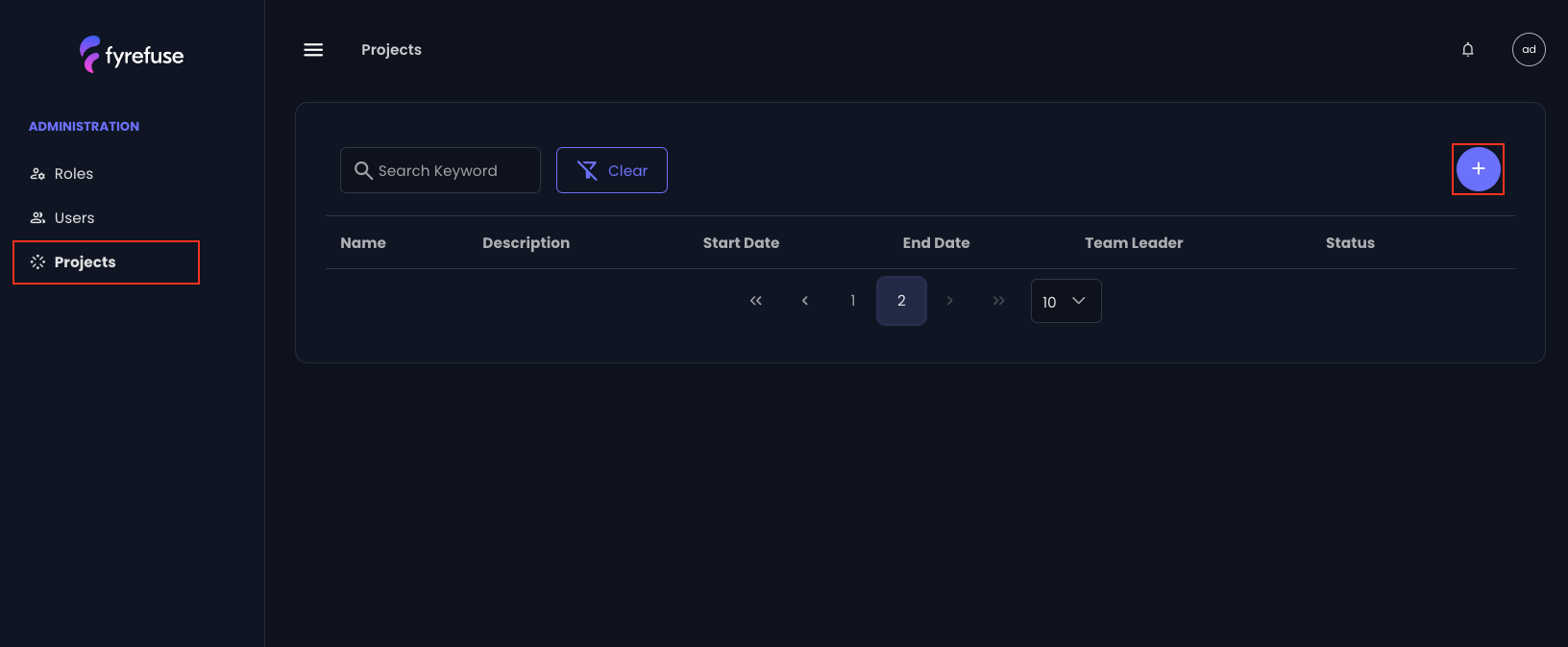
When creating a project, there are several required attributes to set:
- Project name
- Started on (reference date indicating when the project started)
- Team Leader (Select a user to oversee and manage project members)
- External Identity provider (whether to delegate authentication to an external IdP)
- Internal (Fyrefuse internal IdP)
- External (3rd-party IdP)
- Report aggregation period (Specifies the number of months over which instance data is aggregated)
- Report reference date (Starting date for generating project’s reports)
Click “Save” to persist the changes.
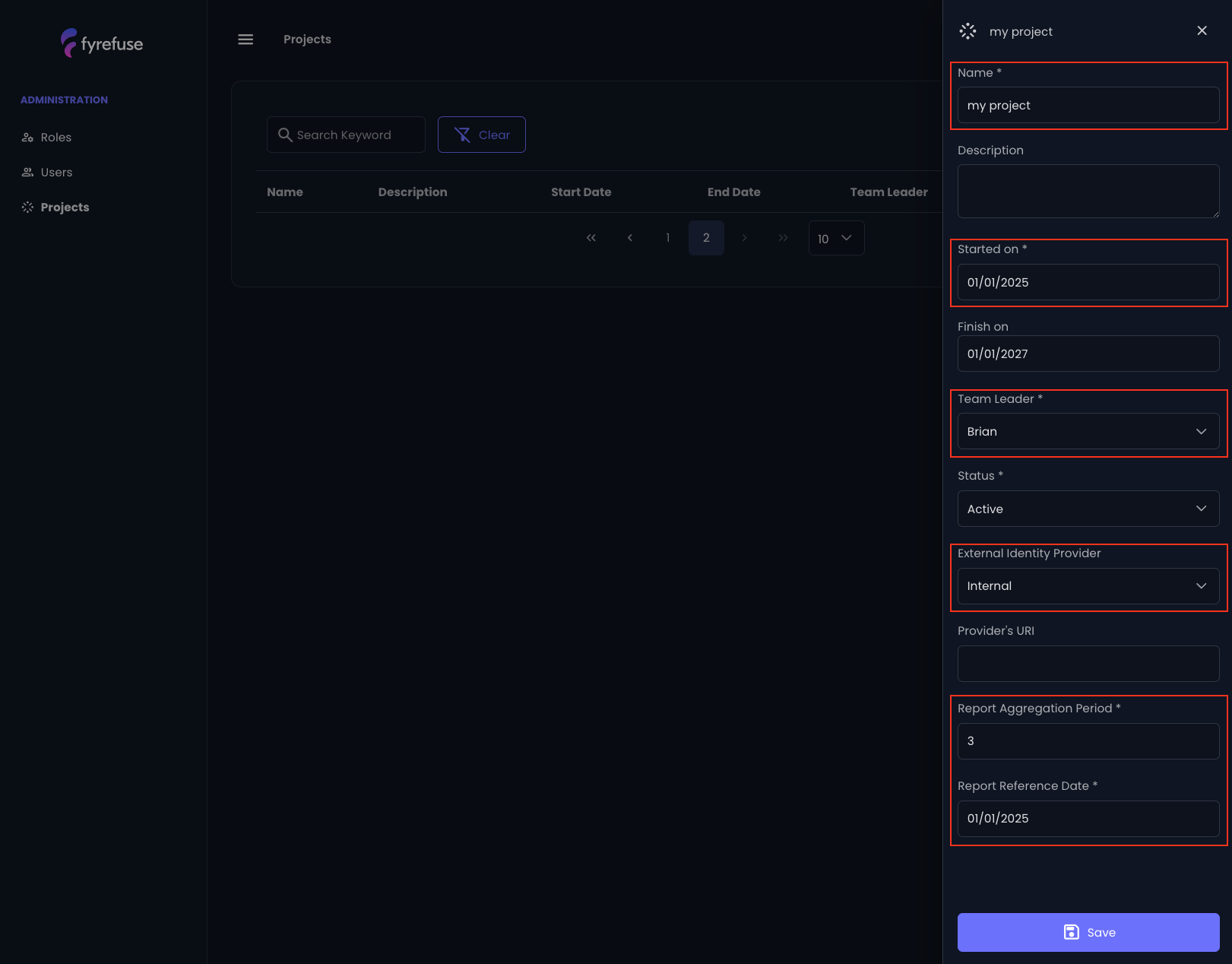
The new project will now appear in the projects list.
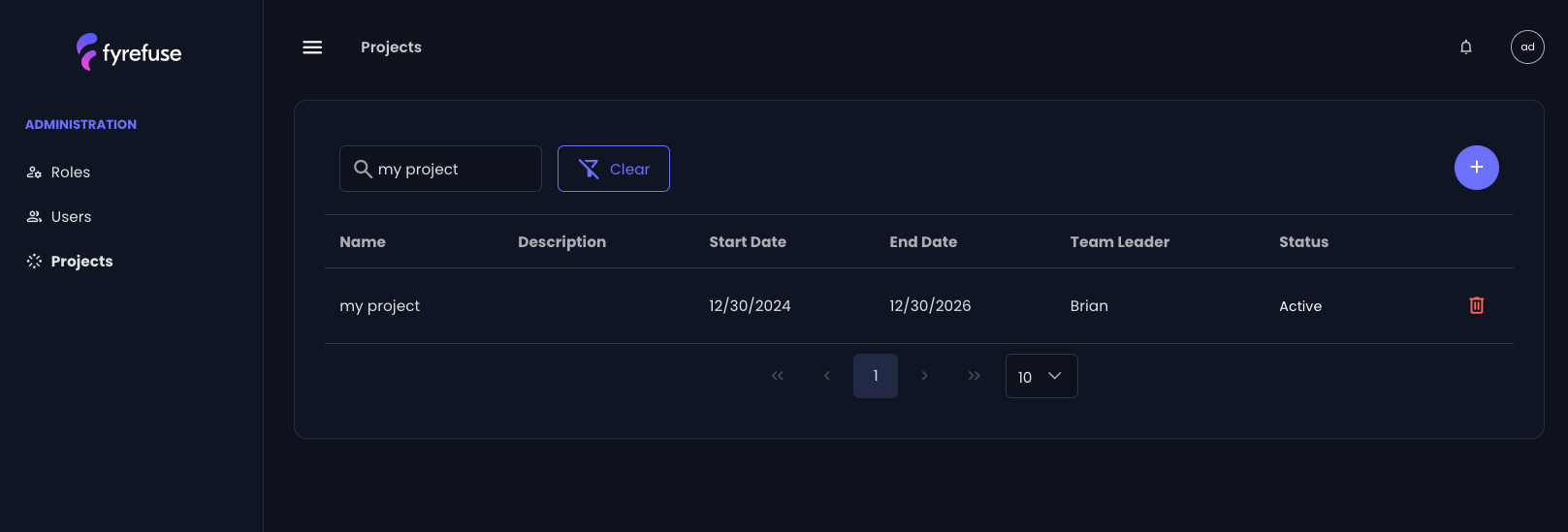
Add users to a project
Login as team leader.
Select the “Team” section on the left menù and click the "+" icon in the top-right corner.
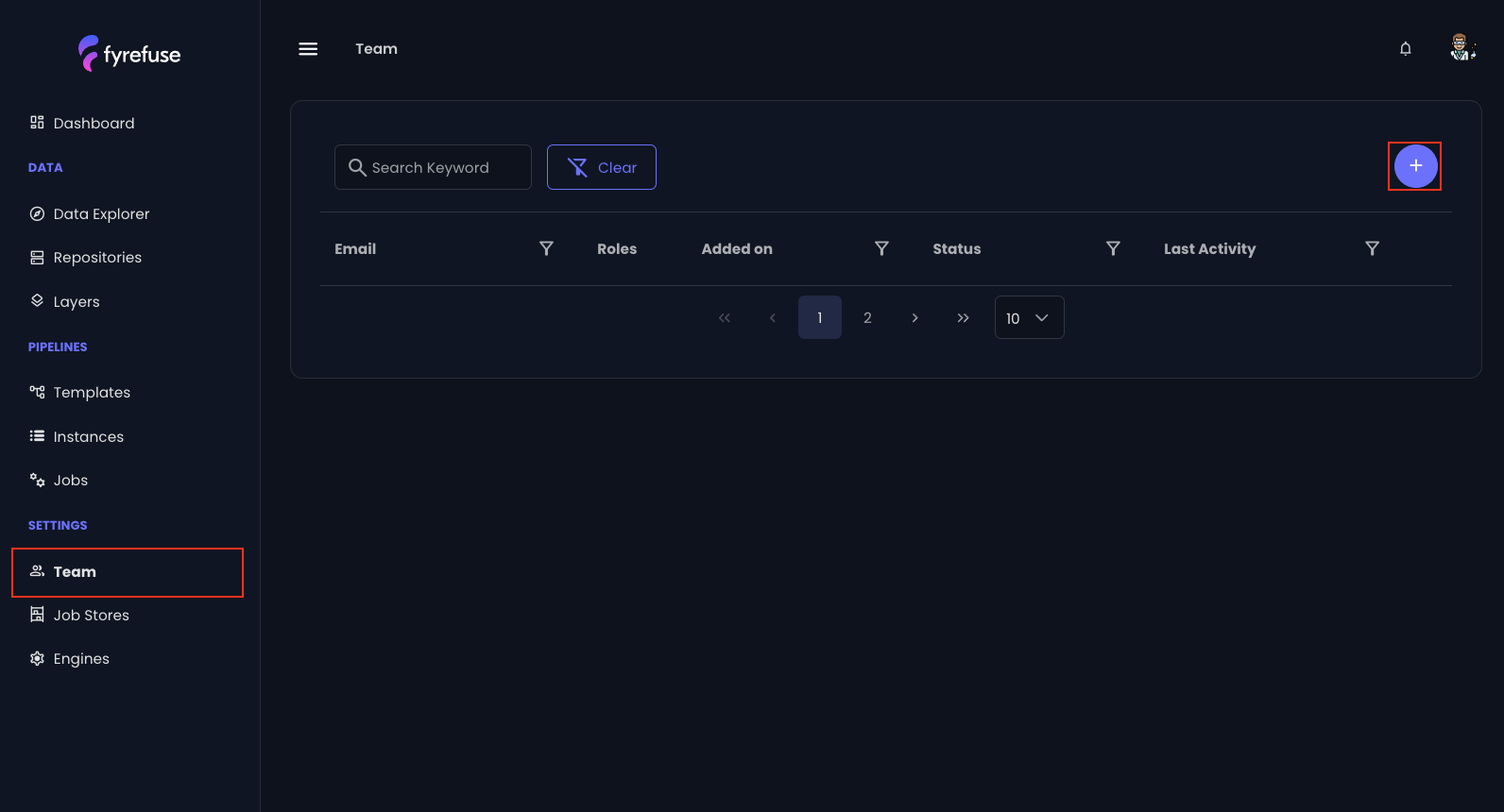
A modal will appear with three tabs displaying the list of available users:
- All Users – Displays all existing users.
- Team Members – Shows only the current project team members.
- Other – Lists users who can be added to the project team. Click on this tab.
To add a user to the team, simply click the corresponding button.
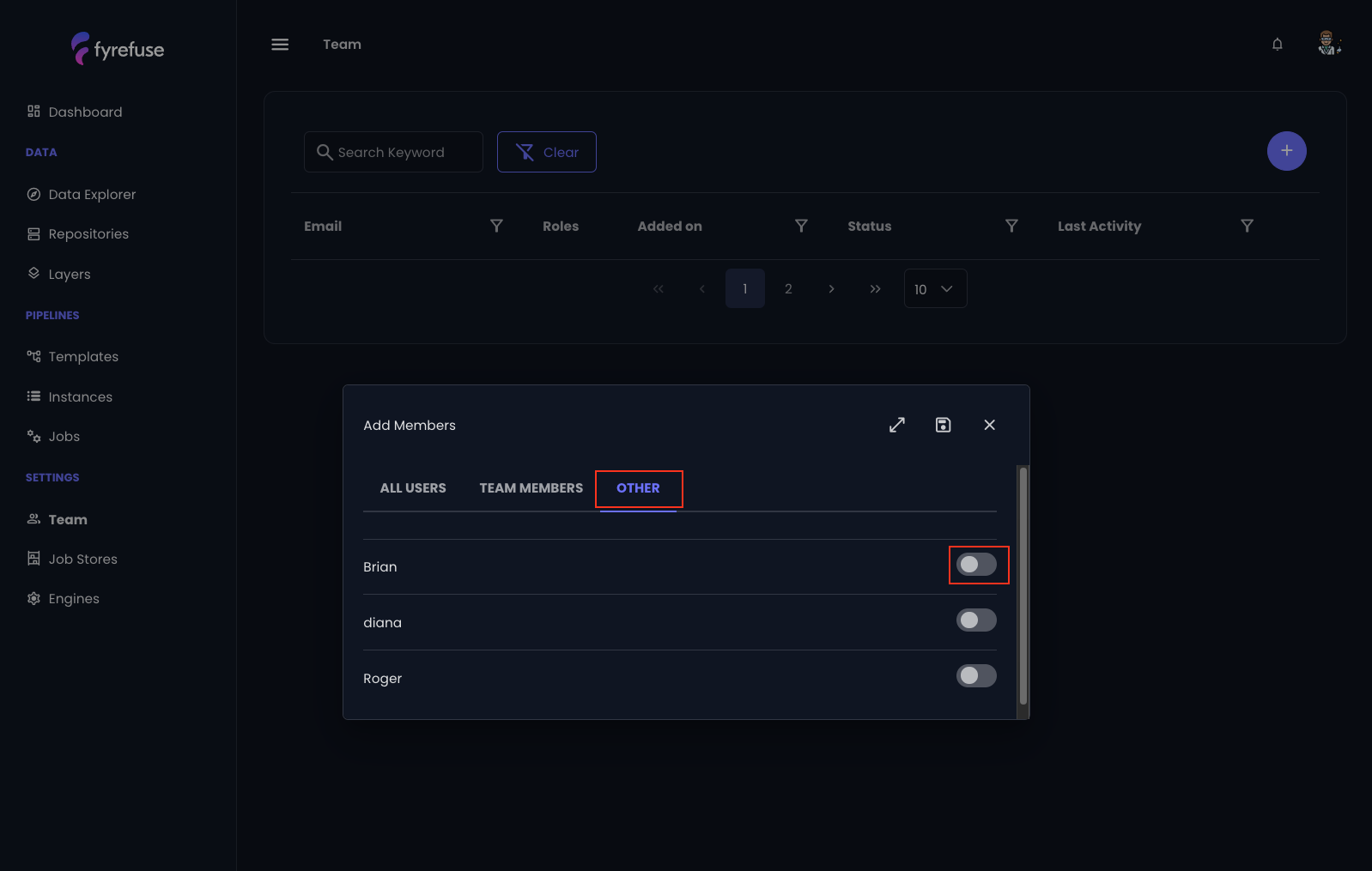
The user will now appear as a team member.
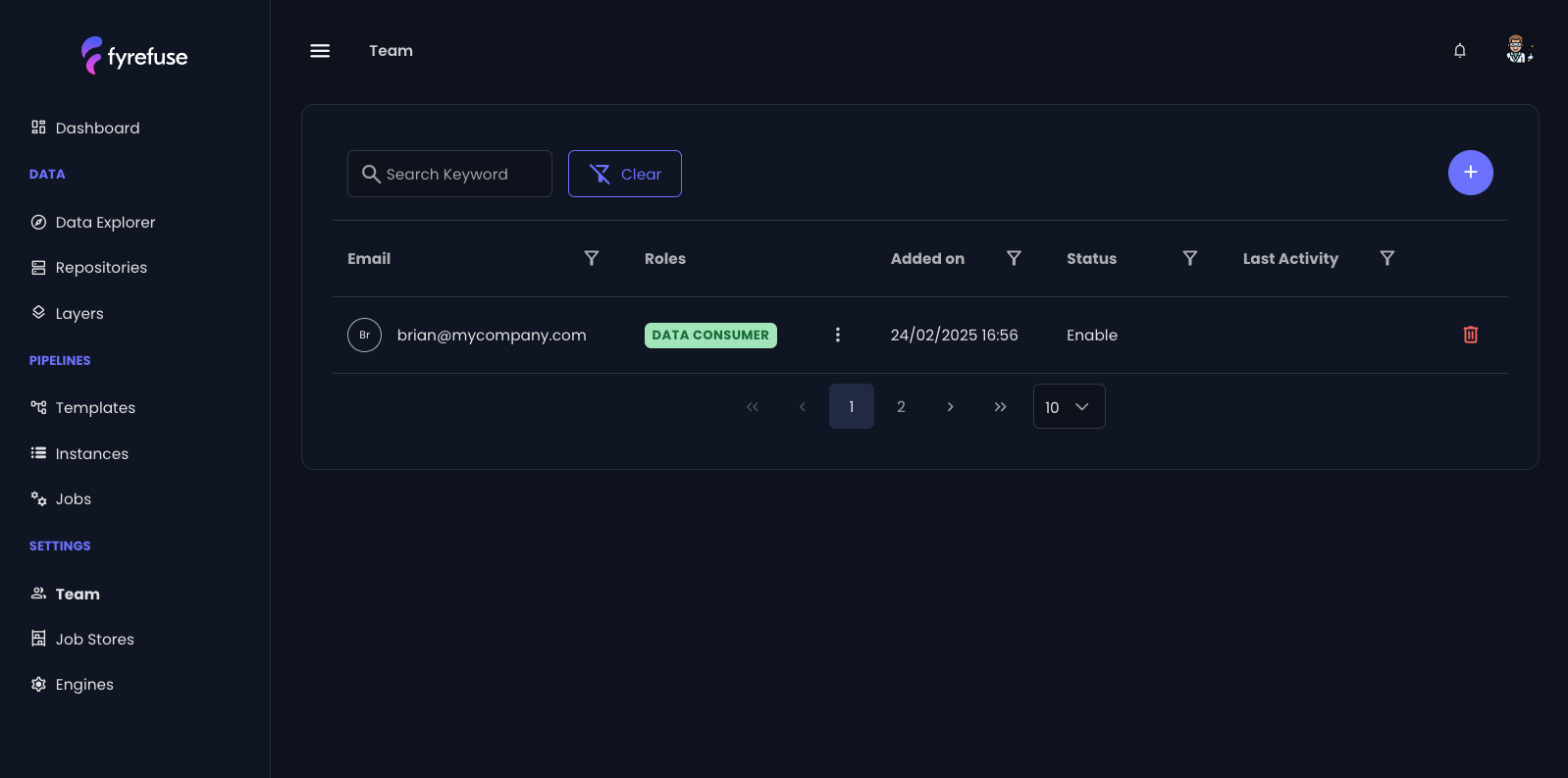
Congratulations! The selected user is now active and assigned to a project, granting full access to all Fyrefuse features.