Get started
On this page
Data Layers
Define a table
Adding Tables to a Data Layer:
- Navigate to Tables – In the same panel, switch to the Tables subpanel and click ‘+’ to add a new table.
- Configure Table Settings – Define the table name, and select a storage format from Delta, Hudi, or Iceberg.
- Finalize and Save – Once configured, save the table to complete the setup.
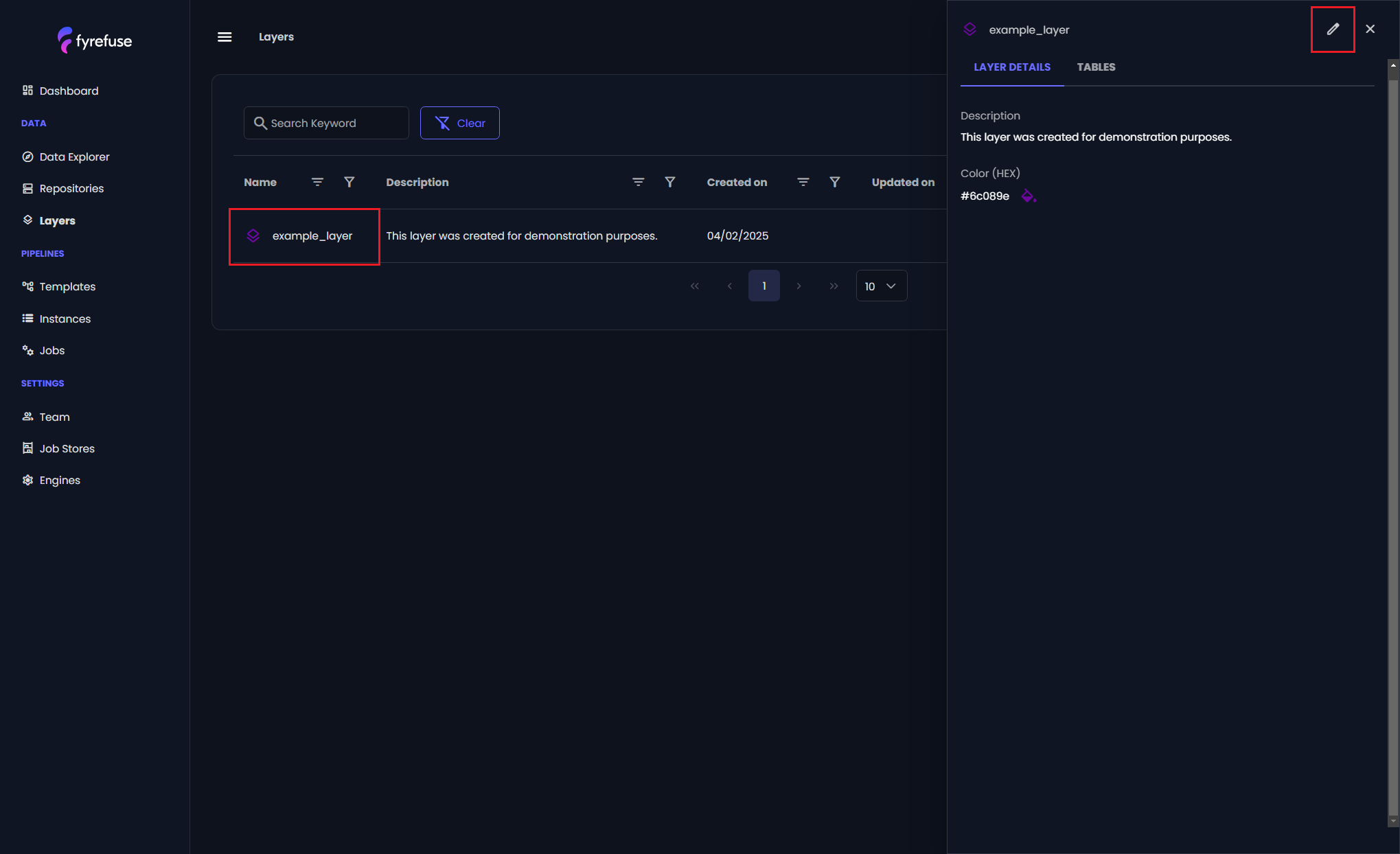
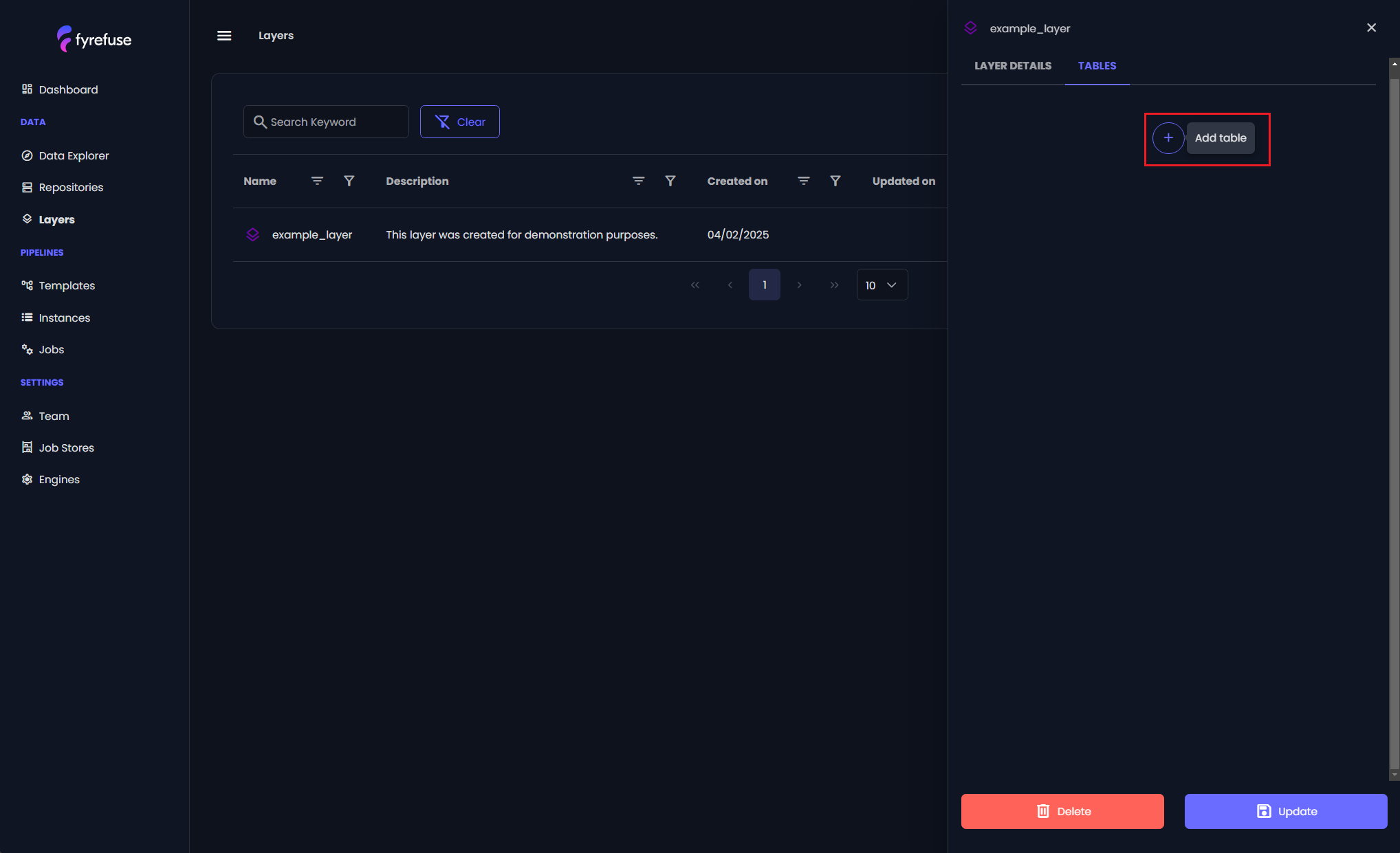
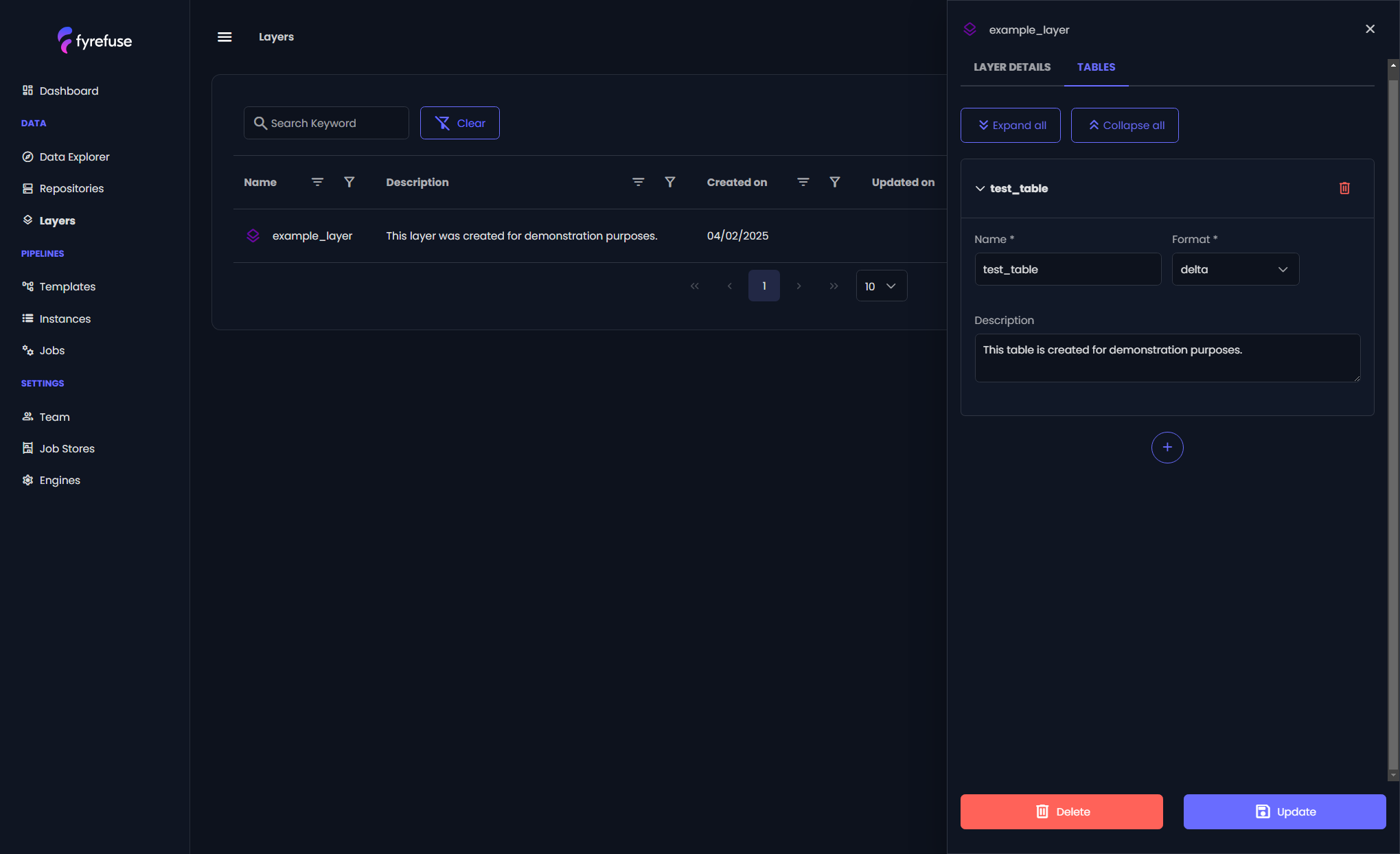
This structure enables efficient data storage while maintaining SQL query compatibility within Fyrefuse.