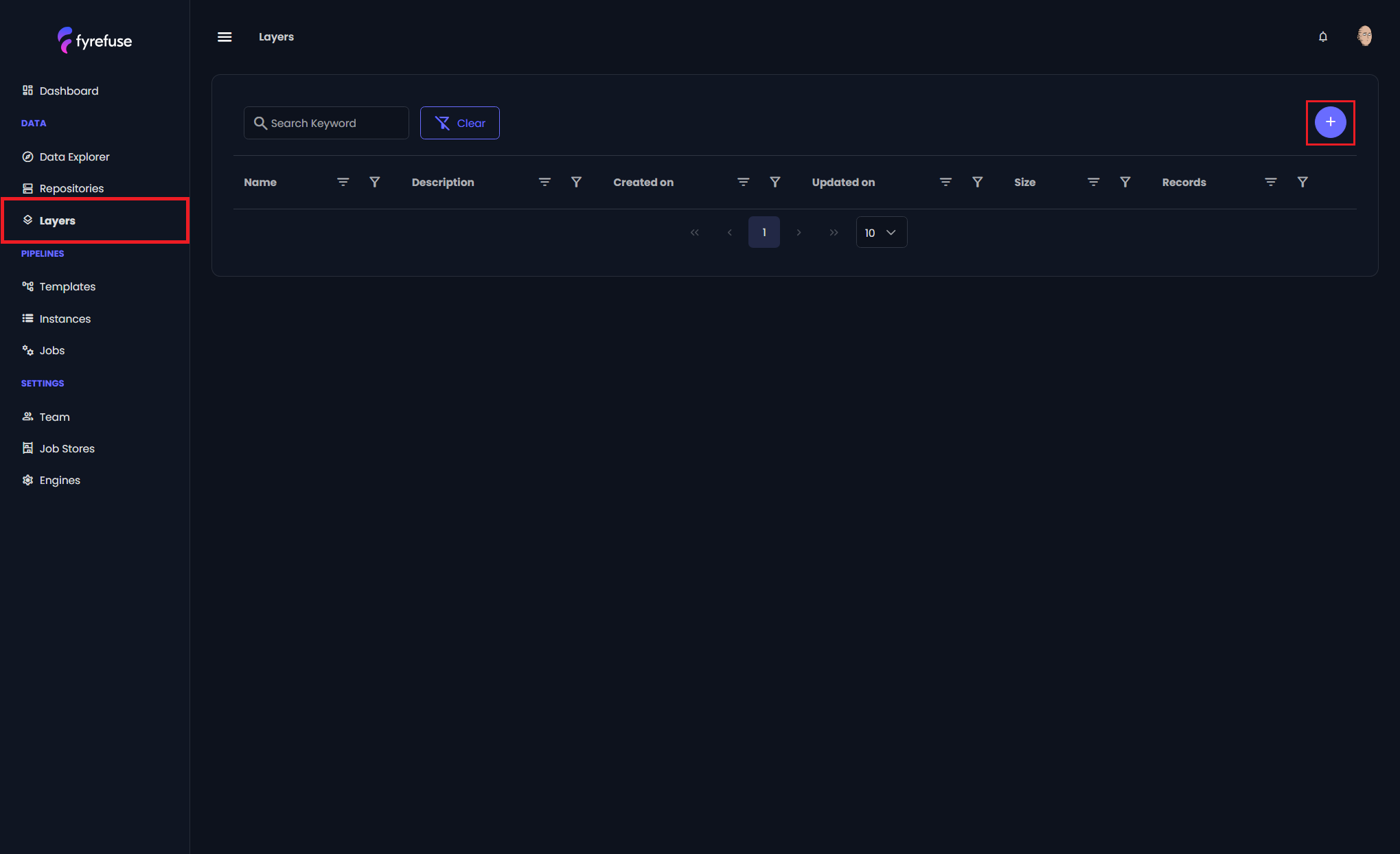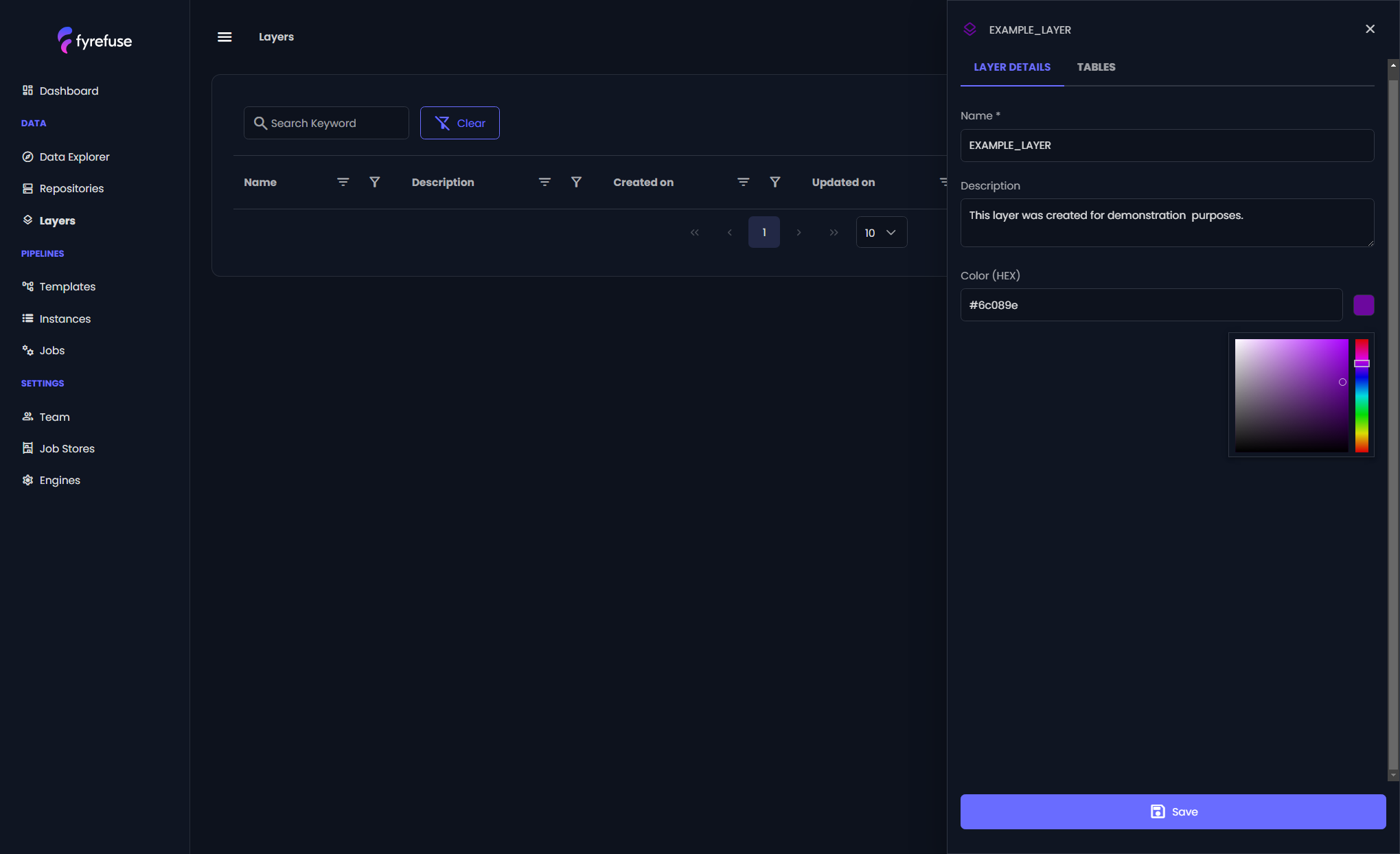Get started
On this page
Data Layers
Create and configure a layer
In Fyrefuse, a layer is a logical collection of data tables built on top of modern table formats such as Apache Iceberg or Delta Lake. Layers serve as the foundation for an efficient, platform-agnostic Lakehouse architecture, enabling scalable storage and fast SQL-based querying. Conceptually, layers are similar to schemas in traditional relational databases.
To create a Data Layer:
- Navigate to Layers – From the left menu, select the Layers submenu and click the ‘+’ button at the top right.
- Define Layer Properties – Specify a name (must be lowercase with underscores), provide a description, and select a display color.
- Save the Layer – Once saved, the layer is ready for table creation.